Reason #1 : The Call back Url is modified by browser.
Solution : Try doing Encode Callback Url before sending in mail.
string code = HttpUtility.UrlEncode(UserManager.GenerateEmailConfirmationToken(userID));
Reason #2 : The Confirmation token (UserManager.GenerateEmailConfirmationToken) is generated on one server and the mail confirmation code is on another server.
Solution : As confirmation token is generated using machine key and security stamp, so the machine key should be consistent on both server. So add same machineKey under system.web
<system.web> <machineKey validationKey="883A787F3B793567817EA540DCA4285B1A695C58A38B3493E1E69821148E5E6B5032F61813DF81B9731AB5F8AF7ECA3A75429E38D6513408E86ED4AC77243439" decryptionKey="7F0884CE1698D23538D4FC3670FD122FCF856645518617B7" validation="SHA1" decryption="Auto"/> </system.web>Machine validation key and decryption key can be generated using iis.
comments powered by
Disqus